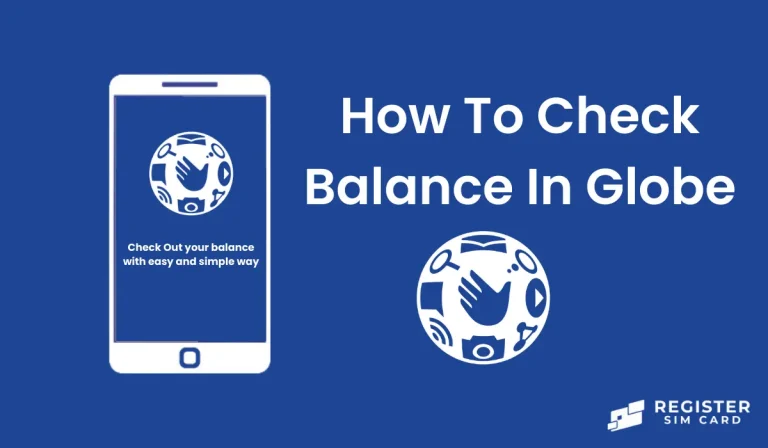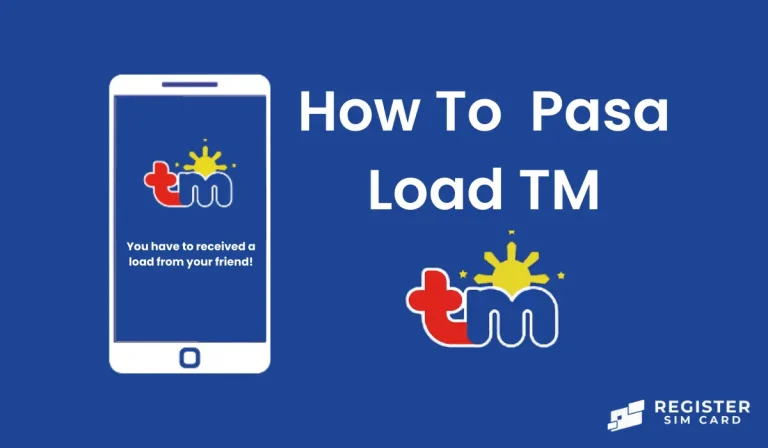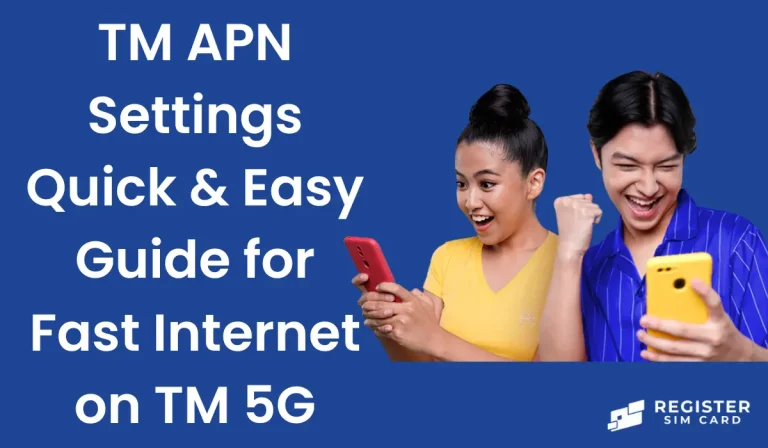How to Load DITO SIM: A Complete Guide for 2025
In this modern era, a reliable mobile internet connection is very essential. In the Philippines, DITO Telecommunity is the third major telecom provider. It has gained fame because of its reasonable mobile data offers, user-friendly packages, and strong mobile connectivity. If you are planning to use a DITO SIM card, then you have to learn how to load a DITO SIM card.
Here is a complete guide for you, which includes the DITO SIM load promo list, how to load DITO SIM unlimited internet, and DITO SIM free load.
How to Load DITO SIM (Basic Methods)
There are many ways to load a DITO SIM card:
- DITO App
- Using GCash
- DITO Load Cards
- Visiting partner retail stores
- Online bank apps
- Using PayMaya
How to Load DITO SIM Through Text:
Users can easily load their DITO SIM cards by following these steps:
- Firstly, insert your SIM card.
- Switch on the mobile data.
- Your inbox will receive a link, and you will click on the link
- Open the Play Store and update the DITO app
- In the next step, register your new SIM card.
- You can activate your SIM card after the completion of registration.
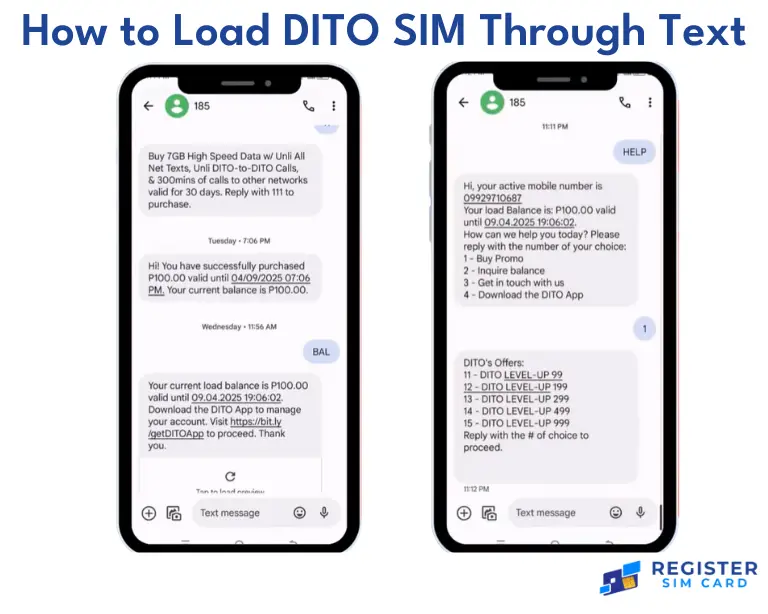
Loading using physical cards:
Some people prefer physical cards to load. For these individuals, DITO prepaid load cards are the idealoption.
Here are some steps to load:
- Buy a new card and scratch it
- Use the code *123# on your mobile
- Follow the given instructions
- Open the DITO app and select the “Load using PIN” option, and then enter the given code
- Check the confirmation message.
How to Load DITO SIM Card through Partner Retail Stores?
Customers can easily load their SIM Cards by visiting the nearest retail stores. Some of them are the following:
- SM Business Centers
- Ministop
- Tambunting
- MLhuillier branches
- Robinsons Department Stores
- 7-Eleven CLiQQ kiosks

Using DITO Online Banking Apps:
Here is another method to load your DITO SIM card. The steps include:
- Download the Bank’s mobile application
- After that, log in to their account
- Look for your desired option
- Selectyour DITO network
- Enter your DITO number and choose the load amount
- Confirm the transaction after completing the process
Data Load for DITO SIM:
Customers can load data for the DITO SIM by using the following steps:
- Select the amount that you want to share
- Enter the required number to reload
- Select the payment method according to your ease.
- Additionally, the load will be received after purchase.
Loan Load or Emergency Load:
DITO is also providing emergency load to their customers when they run out of load. However, it also has some limitations. Eligibility for this service is:
- Customer must be registered as a prepaid user
- Your SIM card must be 30 days old
- You must pay all the previous loans·
- Your account should not have expired.
Free Load and DITO Promos:
DITO offers different types of unlimited internet load options and promos.
- DITO 50 – (for 3 days) (5GB data + unlimited DITO-DITO calls & messages)
- DITO 99 – (for 7 days) (10 GB data + unlimited DITO-DITO calls & messages)
- DITO 199 – (for 15 days) (25 GB data + unlimited DITO-DITO calls & messages)
- DITO 499 – (DITO SIM Load for 1 month) (50 GB data + unlimited DITO-DITO calls & messages)
Troubleshooting errors:
There are some troubleshooting errors that may sometimes happen:
- Sometimes the load did not arrive on time. It may take up to 5 minutes.
- Promo may not be activated
- Network issue
- DITO mobile app not working
Tips for data loading:
- Always keep an eye on the DITO App
- Monitor your balance
- Take screenshots of your transactions
- To save money, always subscribe to longer promos
FAQs
Final Thoughts
DITO SIM offers a wide range of unlimited data plans that are also very quick and flexible. DITO is now becoming the most reliable mobile network for Filipinos. You can load your SIM card by using different methods, such as the DITO app, bank apps, or by using a physical load card. Due to its unlimited data plans and promos, DITO has becomepopular among people.